Step 1. Find the picture you want to post in your flickr account.
Step 2. Press the "all sizes" button above the picture (See red arrow)

Step 3. Copy the text from the part that says "Grab the photo's URL"
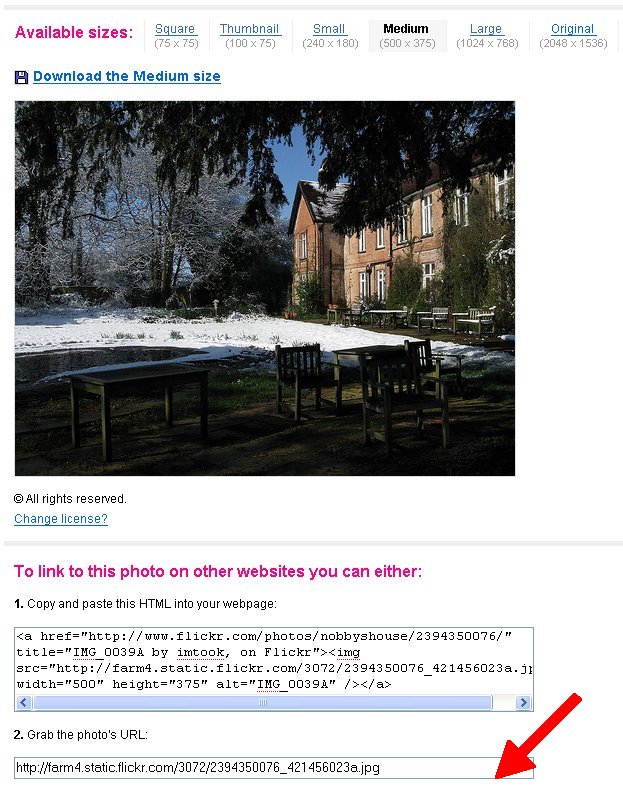
Step 4. Reply to or start a new post on the Boxertrix Forum
Step 5. Type what you want to say
Step 6. Press the Img button once you should see [img] appear in your post
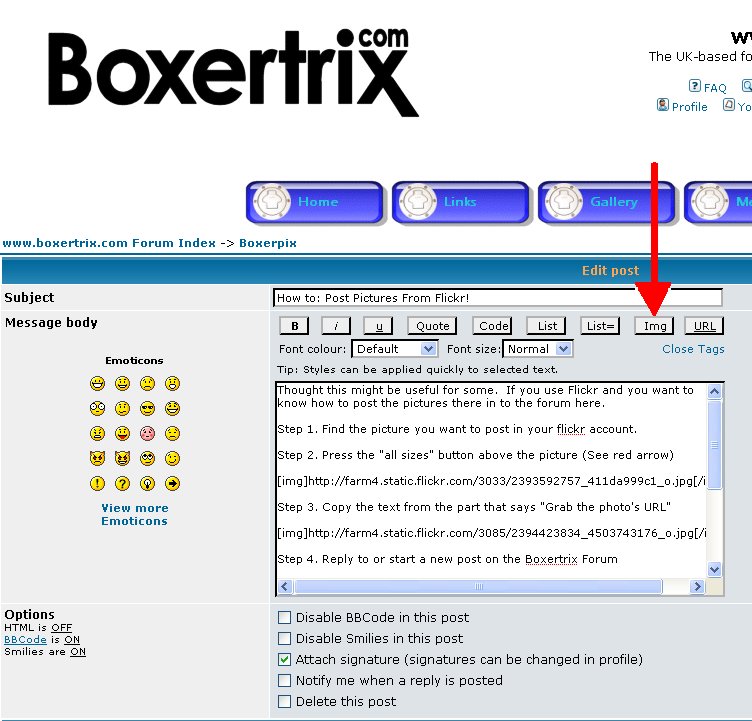
Step 7. Paste the URL that you got from flickr in right next to the [img] dont leave any spaces.
Step 8. Press the Img button again to end the line [/img]
Thats it your picture should be displayed!![/img]

